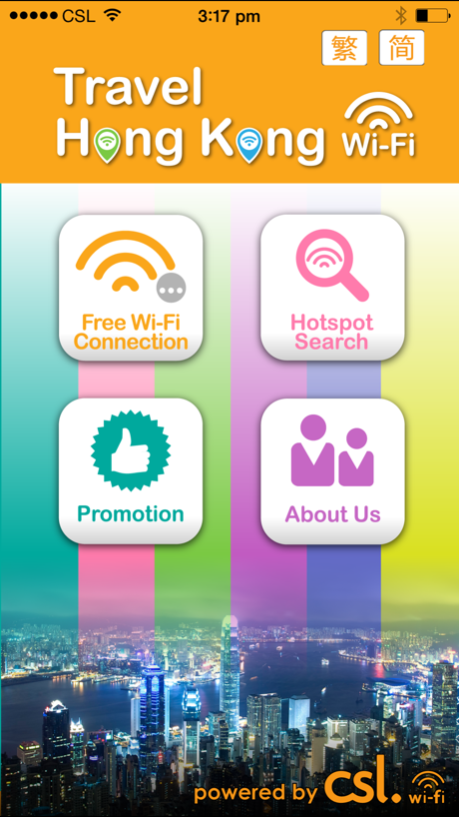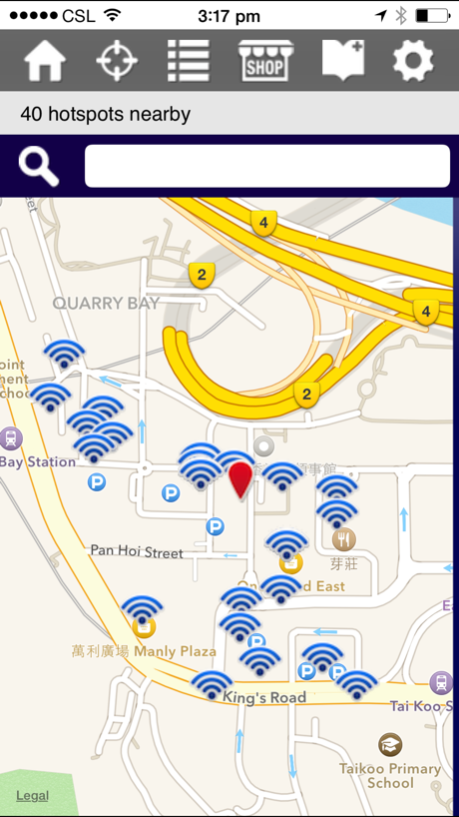Travel Hong Kong Wi-Fi 2.0
Continue to app
Free Version
Publisher Description
Visitors to Hong Kong can download the Travel Hong Kong Wi-Fi app to enjoy free Wi-Fi.
You can depend on a reliable and stable online experience in coffee shops, restaurants, payphone kiosks, convenience stores, malls, MTR stations and Airport Express stations and trains.
As Hong Kong's leading wireless broadband service provider, csl Wi-Fi was first to launch 1,000Mbps hotspots*. These sources of superfast Internet access can be found at a limited number of locations throughout Hong Kong.
The Travel Hong Kong Wi-Fi app provides:
• Free Wi-Fi for visitors to Hong Kong (using a non-Hong Kong SIM card)
• A search function for csl Wi-Fi hotspots
*1,000Mbps is the network specification for Wi-Fi 802.11ac only applicable to selected csl Wi-Fi hotspots in limited locations. However, actual speeds experienced by customers using the network or hotspots are considerably less than the respective network specifications and will be affected by user's mobile device (e.g. number of internal antenna equipped), location, network coverage and usage, international bandwidth and other extraneous factors.
Dec 9, 2015
Version 2.0
This app has been updated by Apple to display the Apple Watch app icon.
Page layout updated
About Travel Hong Kong Wi-Fi
Travel Hong Kong Wi-Fi is a free app for iOS published in the System Maintenance list of apps, part of System Utilities.
The company that develops Travel Hong Kong Wi-Fi is PCCW. The latest version released by its developer is 2.0.
To install Travel Hong Kong Wi-Fi on your iOS device, just click the green Continue To App button above to start the installation process. The app is listed on our website since 2015-12-09 and was downloaded 0 times. We have already checked if the download link is safe, however for your own protection we recommend that you scan the downloaded app with your antivirus. Your antivirus may detect the Travel Hong Kong Wi-Fi as malware if the download link is broken.
How to install Travel Hong Kong Wi-Fi on your iOS device:
- Click on the Continue To App button on our website. This will redirect you to the App Store.
- Once the Travel Hong Kong Wi-Fi is shown in the iTunes listing of your iOS device, you can start its download and installation. Tap on the GET button to the right of the app to start downloading it.
- If you are not logged-in the iOS appstore app, you'll be prompted for your your Apple ID and/or password.
- After Travel Hong Kong Wi-Fi is downloaded, you'll see an INSTALL button to the right. Tap on it to start the actual installation of the iOS app.
- Once installation is finished you can tap on the OPEN button to start it. Its icon will also be added to your device home screen.